











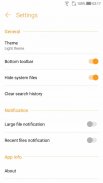
File Manager

Description of File Manager
ASUS File Manager is a versatile application designed to help users manage their files efficiently on Android devices. This app provides a seamless way to handle files stored in various locations, including the device's internal memory, microSD cards, local area networks, and multiple cloud storage accounts. Users can easily download ASUS File Manager to streamline their file management tasks.
The app enables users to perform a range of file operations with ease. It supports essential functions such as copying, moving, renaming, deleting, and sharing files, allowing for a comprehensive file management experience. Users can navigate through their files by category, making it simpler to locate specific types of files such as images, videos, music, applications, and downloads.
One of the standout functionalities of ASUS File Manager is its capability to access files within local area networks (LAN) and Samba (SMB) networks. This feature allows users to manage files stored on different devices connected to the same network without the need for complex setups. Users can effortlessly transfer files between their device and other networked storage, streamlining the process of accessing shared resources.
For those who utilize cloud storage services, ASUS File Manager supports various popular options including ASUS WebStorage, Dropbox, Google Drive, and Microsoft OneDrive. This integration enables users to manage their cloud files alongside local files, providing flexibility in how they choose to store and organize their data. The ability to move files between local and cloud storage is particularly useful for users who need to manage large amounts of data efficiently.
Multimedia management is another significant aspect of ASUS File Manager. The app allows users to stream multimedia files like music and videos directly from their cloud storage accounts. This feature supports users who prefer accessing their content without having to download files to their device first. Additionally, users can open documents, pictures, and photos stored in the cloud, facilitating a smooth workflow for those who work with various media formats.
To help users manage their storage space effectively, ASUS File Manager includes options for compressing files. Users can package files into Zip and RAR formats, which can significantly reduce the amount of disk space used. This feature is particularly beneficial for users looking to optimize their storage usage, as it allows for easier sharing and organization of multiple files into a single compressed folder.
The app also includes a storage analyzer, which assists users in monitoring their disk space usage. This tool provides insights into what types of files are taking up the most space, helping users make informed decisions about what to keep or delete. Additionally, the inclusion of a recycle bin ensures that deleted files can be recovered easily, adding a layer of security to file management.
ASUS File Manager offers a hidden cabinet feature that allows users to keep certain files private and secure. This option is particularly useful for those who want to protect sensitive information from unauthorized access. Users can store files in this hidden area, ensuring that they remain inaccessible to others who may use the device.
Another advantage of ASUS File Manager is its user-friendly interface, which facilitates easy navigation and file management. The home screen categorizes files, making it straightforward for users to find what they need quickly. This organized layout enhances the overall user experience, allowing for efficient file handling without unnecessary complexity.
The app's ability to handle a variety of file types and formats further emphasizes its versatility. Whether users are dealing with images, videos, documents, or applications, ASUS File Manager provides the necessary tools to manage these files effectively. The inclusion of features that support both local and cloud storage ensures that users can access their files regardless of where they are stored.
ASUS File Manager stands out as a practical solution for individuals who require robust file management capabilities on their Android devices. The combination of local network access, cloud storage support, multimedia streaming, and file compression makes it an essential tool for anyone looking to organize their digital life. Users can download ASUS File Manager to take advantage of these features and enhance their file management experience.
With its focus on usability and practicality, ASUS File Manager provides a comprehensive suite of tools that cater to various file management needs. By combining features that facilitate easy access, organization, and protection of files, the app proves to be a valuable addition to any Android device. Users will find that it simplifies file management tasks, allowing them to focus on what matters most.































